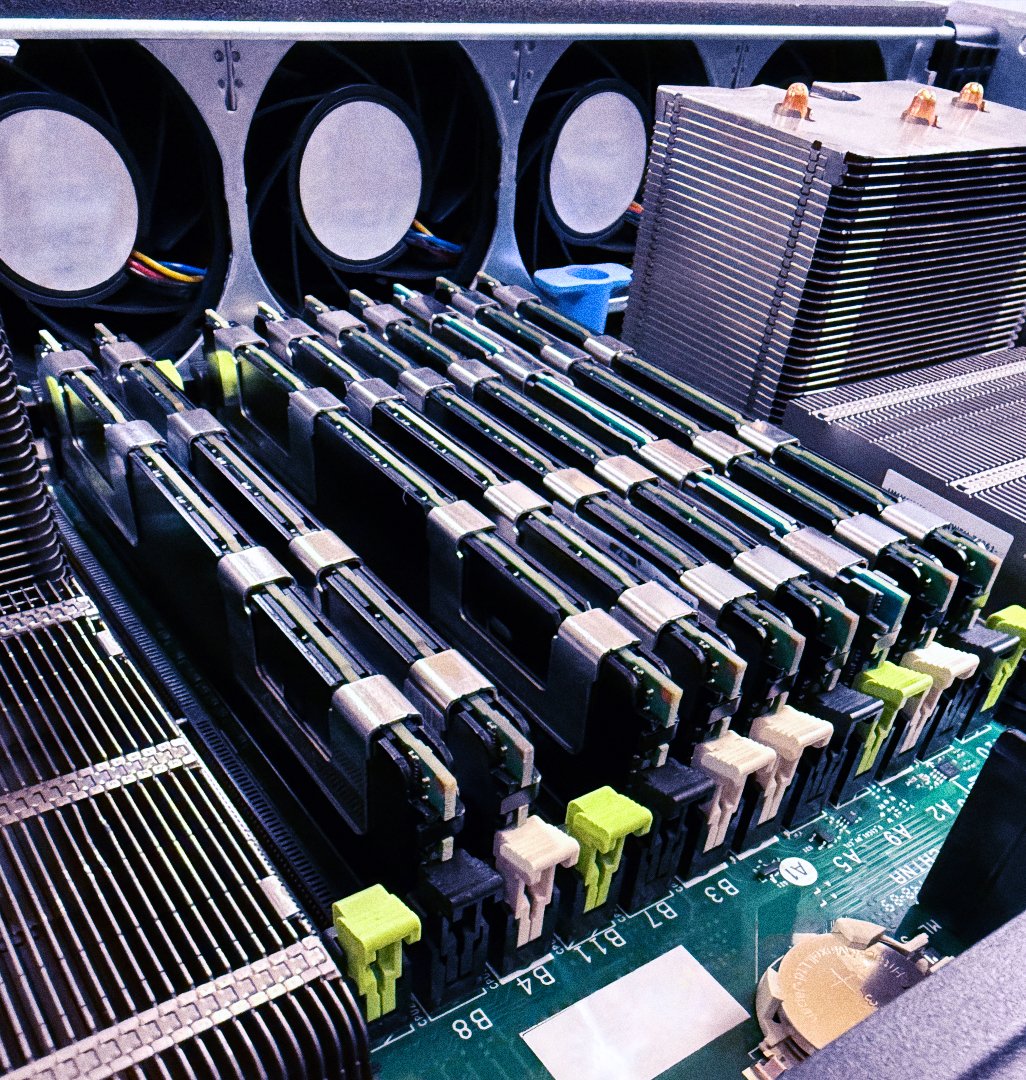Fast Facts: Random Access Memory
RAM, or random access memory, is one of the most common buzzwords in tech. Every time a tech product comes out, a high-ranking tech executive stands on stage and proudly announces that their “new” product has more RAM than ever before. Why does this matter, and why do they talk about it every year? Many people think that RAM is just a way to drive up the price of a new computer, but it is actually very important to the proper function of the computers that your business relies on.
To get started, what is Random Access Memory and how does it work? Picture the desk in your office. When you sit at your desk, you are probably working on a task for your business, such as creating a marketing plan. As you busily create documents, your desk is getting cluttered, and you realize you need to organize your work before something gets lost or forgotten. You think about filing your work away in the office file cabinet, but you realize that is a waste of time since your work isn’t finished, so you decide to make a pile of your work on a clear spot of your desk, where you can quickly sort through it if needed.
Your computer also needs to organize the work that it is currently doing and needs a place to put it. This is exactly what RAM is for, and by extension, is why it is such a buzzword in the tech space. Just like your desk, if you have more places to put piles of work, you can work on more things at the same time. Every time a tech executive proudly touts that their new tech has more RAM than ever before, they are telling you that their new device can multitask better and can work harder than last year’s model.
Not all RAM is built equal. There are two main types of memory, each optimized for the task it is geared towards. In your computer, there are two main tasks: One, thinking about what you asked the computer to do, and two, displaying that output to the screen. When your computer is thinking about a task, it needs to make many fast updates to the pile of work and stores its updates on a type of RAM optimized for responsiveness, called DDR or Double Data Rate memory. When your computer is displaying something on the screen, it has to compute the entire content of your screen and send it to your screen as fast as 360 times per second. This relies on a type of RAM optimized for bandwidth, called GDDR or Graphics Double Data Rate memory.
Some new computers combine both functions onto one type of memory, called a shared memory architecture. This can have advantages on both price and performance in some configurations.
On many computers, the type of RAM is often listed as DDR with a number after (i.e. DDR5 or GDDR6). As a general rule, if the number after the type of memory, called the generation number, gets larger, the memory will be newer and faster than memory with smaller generation numbers. When you are looking to purchase a computer, purchase one with the highest memory generation numbers that you can afford for ideal performance.
You might be wondering, how are solid-state drives different from hard disk drives? On the surface, both devices appear similar; however, they couldn’t be more different on the inside. As a quick primer, hard disk drives use a complex mechanical system of spinning platters and a flying read/write head to store data. On the other hand, solid-state drives store data on an interconnected series of microchips and have no moving parts.